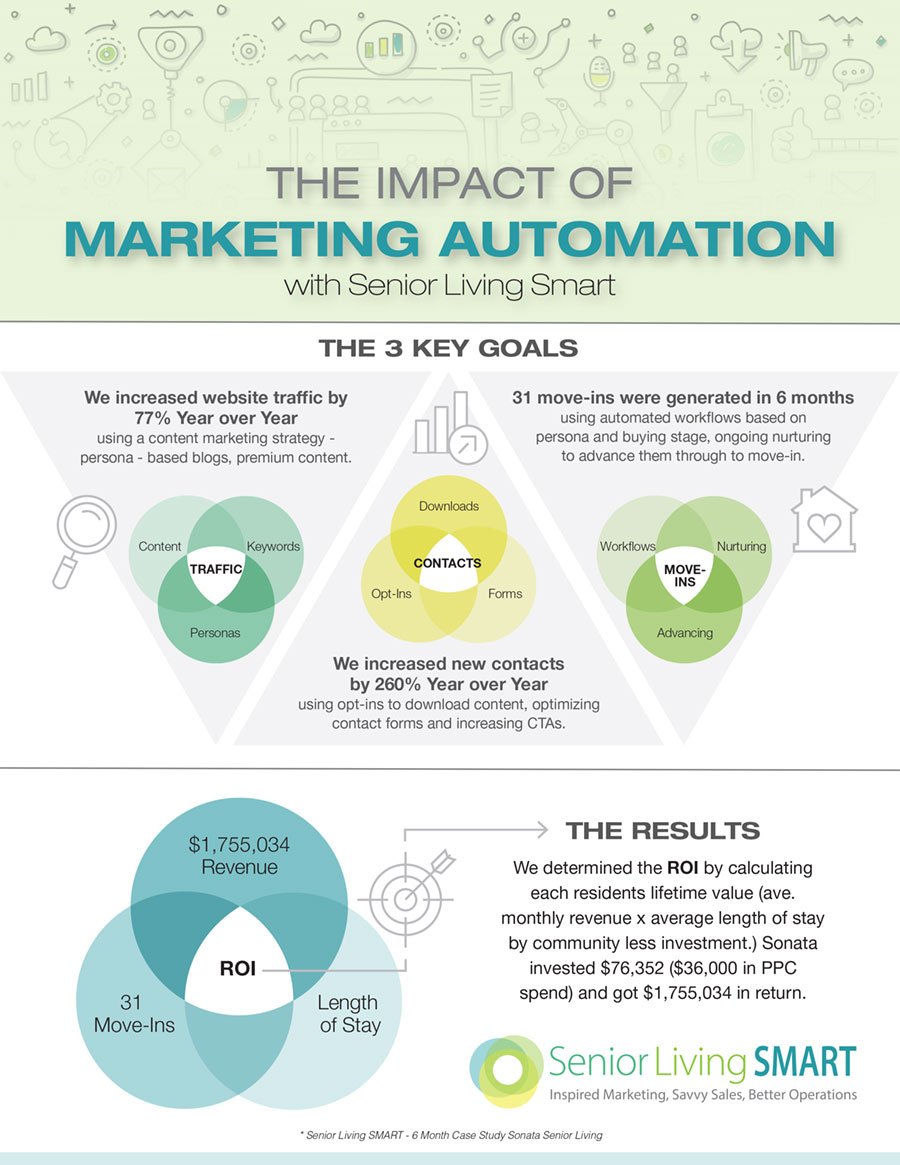The Benefits of a Senior Living Blog & Premium Content
Even as we sit here in 2020, it still amazes us the resistance we occasionally encounter when we tell people they should have a senior living blog and offer premium content (e.g., free guides, infographics, checklists, ebooks, etc.).
So let’s explain our rationale once and for all.
1. Senior living blog posts and premium content provide additional opportunities to attract people to your site and engage them with helpful info.
The more paths you can give people to enter and explore your website, the better. And that’s precisely what premium content and senior living blog posts do.
Remember, most people begin their shopping online these days. A basic 10-page or 20-page senior living website isn’t enough to cover all the information people are searching for. But every blog post you write is considered a website page. Every landing page you have for a free download, like a guide or infographic, is considered a page. And ALL of these pages are excellent ways to help attract site visitors and convert them into leads.
Google also likes a deeper website with lots of helpful info: “If your pages contain useful information, their content will attract many visitors and entice webmasters to link to your site.”
2. Blog posts and premium content provide a great opportunity for long-tail keyword optimization.
A long-tail keyword is one that’s hyper specific, but doesn’t have a ton of monthly searches. That’s OK, because the specificity of the search term often indicates someone’s eagerness to buy sooner rather than later. For example, someone searching on “yellow sneakers women wide width size 8” indicates a certain level of interest beyond someone who simply googles “women’s sneakers.”
Armed with a solid list of long-tail keywords relevant to senior living, you can optimize your blog and premium content so that it helps capture the people conducting these long-tail searches.
3. Blog posts and premium content can speak to a specific point in the buyer’s journey—and to different buyers.
Some of your core pages—like your home page—need to speak to everyone. It’s the home page, after all. It needs to be welcoming to everyone who lands on it, regardless of who they are or where they are in their journey.
But a guide that that discusses the differences between independent living and assisted living is speaking to someone earlier in their journey. The one-sheet on your community’s pricing is speaking to buyer who is in the decision making stage.
Having different types of content that speak to different types of buyers at different points in their journey is not only helpful to your prospects, but also your marketing and sales teams. How? Well, marketing and sales will be able to score the leads appropriately based on the types of blog posts and premium content the prospects read and download.
In the example we used earlier, the person learning about independent living and memory care would be a marketing-qualified lead (MQL) since they’re still in the educational stages, while the person who requested pricing would be a sales-qualified lead (SQL).
4. Blogs and premium content allow you the space to dive deep into complex questions.
Think of the most common questions people ask about senior living. Do a quick answer on your FAQs page. But go into a deeper explanation in a blog post or guide.
5. Blogs and premium content give you a great place to show your community’s personality and unique point of view.
In a previous article, we mentioned that one of the challenges facing senior living communities is that most (if not all) are essentially selling the same thing—and your core web pages won’t differ too much from competitors’ web pages.
But with a blog and other premium content, you can begin to differentiate yourself simply by how you talk and the approach you take to common questions (or objections/challenges).
In fact, we’d argue that more and more senior living communities need to get into this “personality-driven” content. Write a blog post on a day in the life of your…activities director, nurse practitioner, head of dining, you get the idea. Include candid photos and real quotes. Or create a guide on “How 3 Real Families Helped Ease Their Parents’ Angst About Moving into Our Community.”
THAT’S the type of content people won’t see anywhere else because it’s unique to your community. It’s honest, and it tackles the stuff that’s in the back of so many people’s heads.
The communities that start producing truly original, heartfelt, honest content are the communities that will succeed the most this decade—and a blog and premium content are a great way to disseminate this sort of material.