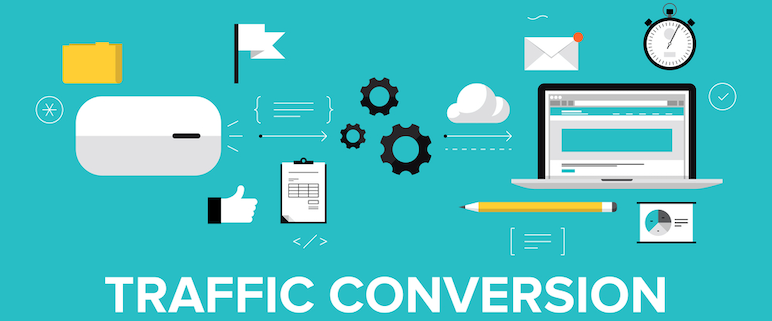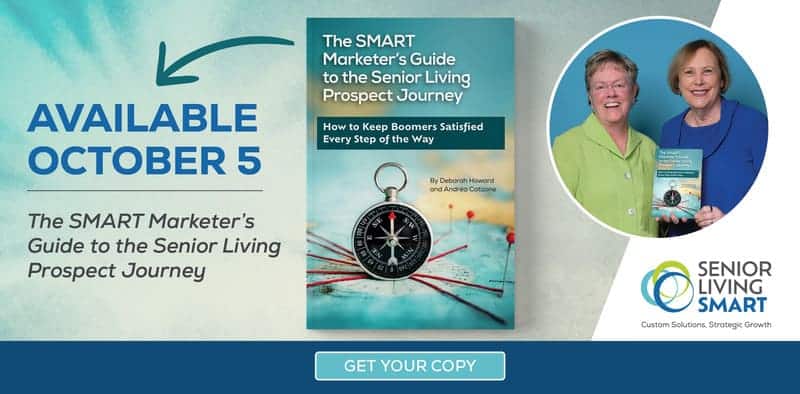How to Turn Senior Living Website Traffic into Leads
Someone visited your senior living website. Great, right? It is, except for one problem: the person who visited your site is anonymous. You don’t know who they are or whether they’re truly a good prospect for your senior living community.
What to do?
Simple: optimize your senior living website so that it encourages anonymous traffic to convert into leads.
Here’s how . . .
1. Gate your content.
Gated content is exactly how it sounds—premium content (like white papers, checklists, and infographics) that you keep hidden behind a gate.
In order for website visitors to access said content, they must offer up some info about themselves, like first name, last name, email, location, and where they are in their journey. (More on these form “fields” in a moment.)
It’s a fair exchange—they get great content, for free, and you get some valuable intelligence on your website’s visitors.
2. Make sure you have engaging calls-to-action (CTAs) throughout the site.
These CTAs will naturally lead people to places where they can easily convert from anonymous visitor to a name and face: landing page for gated content, contact us page, schedule a tour page. You get the idea.
3. Provide interactive elements, like Live Chat and other self-qualifying tools.
Live chat is a great way to turn anonymous visitors into real leads. One of the first questions your chat can ask for is a name, in a friendly, natural way. Like, “Hi, there. My name is Rebecca. Got any questions?” If someone types a question, Rebecca can respond by saying, “Hey, great question. Before I answer, can you quickly tell me your name and give me an email address, just in case we get disconnected. Then, I can follow up.” (Hint: SiteStaff is one of our favorite Live Chats for the senior living industry.)
With self-qualifying tools, like interactive surveys and other prospect decision tools, the anonymous website visitor can answer a series of questions to help them better understand the options for their specific situation. Many of these tools only require the person to submit an email to get the results (no phone number for a sales person to hound). But an email is all you need to continue to nurture and grow the relationship. (Hint: Roobrik is one of our favorite prospect decision tools.)
4. Provide easy ways for people to subscribe to blogs and newsletters.
If someone’s reading a blog post, you can have a slide-in subscription box that says: “Get more helpful articles like this. Subscribe to our blog.” Same with a newsletter.
Experiment with what works for your audience. A lightbox pop-up form (that box that suddenly “takes over” a website page) can be annoying to some visitors but a great way to convert others. You need to see what works for your specific audience (website analytics will be your guide regarding this).
5. Use progressive fields in forms to capture better info.
For that first point of contact you make with an anonymous senior living website visitor, you want to ask for the least amount of info, but at the same time, you need SOMETHING to help inform how to score the lead appropriately (more on scoring leads below).
At the very least, for that first contact, you should get first name, last name, email, state, and a dropdown that might ask: Which bests describes you?
And then the dropdown would offer three options:
- Actively looking for a senior living solution for myself
- Actively looking for a senior living solution for someone else
- Not actively looking, just researching for now
If the person downloads only one piece of gated content from your site, you’ll have enough info to know at least something about this lead—and what to do with them next.
But here’s the beauty of smart forms these days: you can use what’s known as progressive fields on forms. This means every time a person fills out another form on your site, the form automatically adjusts for that particular prospect and requests NEW information in NEW fields.
So you won’t make them repeat what they’ve already entered (except for what would make sense to the prospect—like their name and email). But on the second form they fill out, you could ask for their full address and phone number and depending on HOW they answer the initial drop-down question we mention above, you could ask an appropriate follow up.
For example, if on the first form the person indicates they are actively looking for a senior living solution for someone else, perhaps you ask this question on the next form they fill out: Which best describes your situation? “I’m actively looking for a senior living community for my…”
- Mother
- Father
- Spouse
- Other family member (aunt/uncle, sibling)
- Friend
And then this: Which best describes your timetable? I’m looking to make a decision in…
- 60 days.
- 3-6 months.
- Within a year.
- 18-24 months.
Now you have even further intelligence, which will help marketing and sales teams follow up appropriately.
Note: you’ll need good marketing automation, like HubSpot, to set up progressive fields on forms. And we won’t lie—this does take some time to think through, but once you get it set up and working, this will result in excellent information to inform your next steps.
Which brings us to the following . . .
Once you have senior living leads, what happens next?
Now that you’ve turned anonymous website visitors into leads, here’s what should happen next:
Score leads appropriately.
Remember what we said about the form fields above? How they provide important insights? You’ll use the information people share in these form fields to help score each lead appropriately.
For example, someone who is looking to make a move for a parent within 60 days is in a very different situation than someone who sees the move happening in the next 12-18 months. The former would be considered a sales-qualified lead (SQL). These folks are ready to talk to sales since they’ve indicated they’re making a decision soon.
The latter would be a marketing-qualified lead (MQL). They’ve engaged with your content, so you’ve gotten their interest, but they’re in an earlier stage in the buying journey. You want to stay in front of them and continue engaging them, but it would be a waste of everyone’s time if sales followed up at this point.
How you score the leads will depend on your senior living community’s approach to sales, including how you’ve set up your CRM. (Hint: Are you new to the concept of lead scoring? We can help set up yours based on our decades of experience working in senior living sales.)
Nurture marketing-qualified leads (MQLs).
Like everything else in marketing and sales, the concept of lead nurturing has evolved. There isn’t a one-size-fits-all approach. Yes, you’ll likely want to set up a series of follow-up emails that automatically go out to MQLs, but it’s incredibly easy for this process to become overwhelming from a backend perspective when you consider the “logic” behind the workflows.
For example, if someone downloads Guide A and B, but not Guide C, then they’d go into campaign #1, but if someone downloads Guides A, B, and C, they go into campaign #2, but if they only download Guides B and C, they go into campaign #2.
See?
If you have dozens of guides and “rules” based on downloads or personal attributes (e.g., adult daughter vs. adult son vs. husband looking on behalf of wife), it can get incredibly unwieldy. And you’d absolutely need quality marketing automation, like HubSpot, to make it all work.
For communities with a full-time marketing department and dozens of locations nationwide, this complex approach is feasible. For smaller operators, it’s OK to take a more streamlined approach. The goal is to simply stay in front of people who’ve expressed interest and engaged with you. A combination of high-level emails and even a direct mail piece could be a good program. Or maybe you just do emails. Or perhaps you use some sort of text campaign.
Bottom line: do something.
(Psst: Got some older MQLs that were never nurtured? We’ve developed an effective turnkey program you can use to re-engage some of these leads. Contact us and ask about it.)
Have a follow-up plan for sales-qualified leads (SQLs).
How your sales team follows up with SQLs will very much depend on the sales culture and structure of your department (including your CRM). With SQLs, a more direct approach can work, like phone calls (hint: Marchex is an excellent automated phone solution).
Texting is something you’ll likely need to consider as we go through this next decade. For one thing, people are much more likely to respond to a text than a phone call or email. So you might reach out initially via text to say “Let’s schedule a tour.” Second, as more and more of the younger generations (like millennials and Gen Z) get involved with decisions for their aging loved ones, you’ll need to communicate using methods they prefer—like texting.