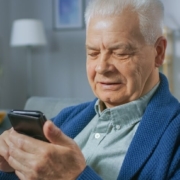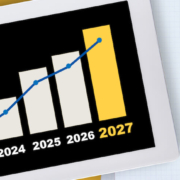6 Fresh Senior Living Marketing Ideas to Try in 2024
When it comes to digital marketing, it’s easy to fall into a rhythm when things are working well. The key is making sure this routine doesn’t turn into complacency. Below, we share six fresh senior living marketing ideas to help you avoid this fate.
6 fresh senior living marketing ideas to try in 2024
1. Focus on voice search optimization
Voice search is exactly as it sounds. You use your voice to interact with a device (like Siri or Alexa) rather than typing your search query.
According to Semrush, in 2022, 50% of U.S. consumers reported that they use voice seach every day. Statista states, “(f)orecasts suggest that by 2024, the number of digital voice assistants will reach 8.4 billion units – a number higher than the world’s population.”
Semrush also reports that 62% of Americans use voice assistant and 36% are smart speaker owners—and that half of US consumers use voice search daily. Semrush notes: “If you don’t optimize your content for voice search devices, you could miss out on a chunk of the market.”
So, what steps should you take to optimize your digital assets (like your website) for voice search?
- Think of how you ask Alexa or Siri questions. All digital content should sound just as natural and simple.
- Optimize your website for mobile devices. Make sure your site loads quickly. Digital search assistants might ignore your site if it loads slowly.
- Check your community’s reviews! Some voice assistants will serve up results that have higher reviews.
- Revisit your local SEO strategy, including your Google Business Profile. Semrush says that people view businesses with Google Business Profiles as 2.7X more reputable.
2. Use augmented reality (AR) and virtual reality (VR) to create more engagement and increase time spent on your site
AR and VR can create more engaging and memorable experiences. Exploding Topics cites research that shows 55% of consumers think AR shopping is more fun. The more immersive, engaging, and “fun” you can make your site, the more time they’ll spend on it—and the easier it will be for people to remember your brand.
You can use AR and VR to create immersive experiences for prospective residents and their families. For example, you could add a plug-in to your site that allows people to see and experience how their furniture would look in their new apartment in your community. You could use VR to create a truly immersive virtual tour experience. (That would be a big step up from the shaky video the sales rep took on their phone, right?)
3. Experiment with native advertising
Native advertising is a type of paid advertising that blends in with the surrounding content. For example, a native ad on Facebook might look like a regular post on that platform. When done right, native advertising can be extremely effective because it feels less intrusive and “ad-like.” Use native ads to promote high-quality content or special events at your community.
Need some inspiration? HubSpot has a great article with 10 native advertising examples people actually enjoyed.
4. Keep up with Google’s generative AI capabilities in Search
In May 2023, Google unveiled its Search Generative Experience (SGE), which will likely change how every marketer and business approaches SEO. While SGE hasn’t been rolled out wide just yet, it’s coming—and fast.
Don’t panic. SEO has evolved dramatically over the last couple of decades, and SGE is another evolution everyone needs to adjust to. The best way to prepare (right now) is to familiarize yourself with how SGE works. Go to Google Search Labs, request access, and turn SGE on. See how it changes and influences the way YOU search.
5. Create more videos
OK, this marketing idea isn’t as revolutionary as other items on this list. But video marketing is the #1 strategy we wish ALL of our clients did more of.
Video is HUGE. According to ahrefs, YouTube is the most visited site in the world, and for good reason: people love watching videos—to learn, to discover, to be entertained. According to Wyzowl, 88% of consumers say they were convinced to buy a product or service after watching a brand’s video, and 73% say they’d rather watch a short video when learning about a product or service.
Video is also a wise investment with excellent ROI because you can repurpose and reuse one video across multiple channels for broader reach. You can use your video on YouTube, Facebook, the community’s website, digital ad campaigns, and email marketing. And videos on YouTube also perform well in organic Google searches.
6. Wild card idea: boost brand awareness and level up your mobile marketing efforts with geofencing
Geofencing is a location-based marketing strategy that allows you to target people’s phones within a specific geographic radius. For example, you could:
- Create a geofence around a local retirement planning center and target people with ads for your independent living community.
- Create a geofence around the offices of local referral sources (social workers, case managers, etc.) and serve up brand awareness-type ads.
- Create a geofence around a local park and target people with ads for your community’s upcoming outdoor concert. Additionally, you could create a geofence around a local library and target people with ads for your community’s upcoming book club meeting.
Geofencing isn’t necessarily the right fit for all senior living communities. Still, geofencing might be something to consider for forward-thinking communities looking to try out-of-the-box ideas.
Curious to know more?
- Marketing guru Neil Patel dives deep into geofencing in this article.
- The folks at Salesforce discuss the power of geofencing and how it works.
Need guidance implementing any of these senior living marketing ideas?
We’ve helped communities of all sizes improve their digital marketing efforts and increase occupancy. Let’s chat about the marketing challenges facing your community—and how to overcome them.