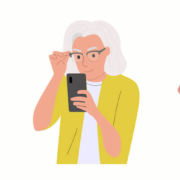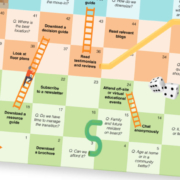Marketing Automation for Senior Living: HubSpot vs. ActiveDEMAND / Enquire MAP
To remain competitive in an increasingly crowded senior living landscape, you must rely on marketing automation platforms to handle numerous repetitive tasks and report reliable results. Many options exist, but two of the most popular are HubSpot and ActiveDEMAND / Enquire MAP.
At Senior Living SMART, we work with both, so we thought sharing our insights would be a good idea.
Below, we discuss the following:
- What is marketing automation for senior living?
- What is HubSpot? What is ActiveDEMAND / Enquire MAP?
- How are HubSpot and ActiveDEMAND / Enquire MAP similar? How are they different?
- Does the CRM you use matter?
- What should you keep in mind when choosing between HubSpot and ActiveDEMAND / Enquire MAP?
- What if you need help selecting and setting up marketing automation for senior living?
What is marketing automation for senior living?
Simply put, marketing automation delivers the right message to the right prospect at the right time. As its name suggests, marketing automation does everything automatically in the background, eliminating the need for someone on your marketing or sales staff to perform repetitive tasks, like segmenting leads and sending emails.
For example, suppose an adult daughter visits your website, downloads a free guide on financing senior living, and indicates she has a parent who must move within 90 days. In that case, the marketing automation can automatically enter her into an appropriate workflow of follow-up emails. On the other hand, an adult son who downloads the same guide but whose parents don’t have a timeline in mind will enter a different lead nurturing workflow—all thanks to marketing automation.
Again, the emails are automatically delivered. There’s no need for a marketing person to manually send them (or to remember who should get which emails).
Good marketing automation software will allow you to:
- Score and segment leads according to the parameters you set.
- Manage your marketing leads database.
- Build personal email campaigns to support your lead nurturing efforts.
- See easy-to-interpret analytics on all related activities.
That’s just the tip of the iceberg.
What is HubSpot? What is ActiveDEMAND / Enquire MAP?
HubSpot and ActiveDEMAND are both marketing automation platforms.
- HubSpot is “a CRM platform with all the software, integrations, and resources you need to connect marketing, sales, content management, and customer service.”
- ActiveDEMAND / Enquire MAP “enables marketers, agencies and businesses to supercharge their marketing efforts through streamlined campaign management, campaign recipes and attribution reporting while integrating with many other business, sales and marketing applications.”
How are HubSpot and ActiveDEMAND / Enquire MAP similar? How are they different?
When it comes to global functionality, both products are similar.
Jeremiah Rankin, our director of client technology at Senior Living SMART, uses the analogy of car shopping when comparing HubSpot and ActiveDEMAND/Enquire MAP. All cars will get you from point A to point B. All cars can be driven on the highway. And all cars go through rigorous safety testing. But cars will have different features—maybe one has a sunroof while another boasts a roomy interior. As the consumer, you have to decide which features matter to you. Armed with this knowledge, you can test-drive different options.
Rankin says you can apply this analogy to marketing automation platforms. The core functionality of delivering the right message to the right person at the right time is consistent across ActiveDEMAND/Enquire MAP. Even their price points are comparable, according to Rankin.
To determine which marketing automation platform to choose, senior living marketers must dig deep and consider their pain points and what they’re trying to accomplish with marketing automation. Another item to consider is your senior living CRM (more on this in a moment) and how (and if) it will integrate with HubSpot or ActiveDEMAND/Enquire MAP.
From there, it’s a matter of test-driving the two systems and seeing how different features solve your pain points and help you achieve your goals. Rankin says this is where collaborating with Senior Living SMART can help because he and his team can demo the products with you, show you how things work, and ask you questions you might not have thought of—but that will help guide your decision.
He says, “This involves taking that step back and just looking at things holistically in terms of creating that priority list and having that conversation: What are the tools you’re looking to use? What’s most important to you? Is it email development? Is it list segmentation? Is it workflows and lead nurturing? What integrations do you need? Once we understand their priorities, we can walk them through the platforms and see which one makes the most sense.”
Rankin points out that Senior Living SMART remains agnostic regarding the platforms. HubSpot and ActiveDEMAND/Enquire MAP are excellent choices, and the SLS team has experience in both.
Does the senior living CRM you use matter?
The short answer is yes. Rankin says both HubSpot and ActiveDEMAND/Enquire MAP. integrate with popular senior living CRMs.
“We love the WelcomeHome CRM integration as it’s a bilateral integration, and that can happen whether it’s with ActiveDEMAND/Enquire MAP or whether it’s with HubSpot,” Rankin says. “Some clients only need integrations to go one way, but usually, that bilateral integration is important for data to feed between your marketing automation system and your CRM system.”
Rankin notes that Senior Living SMART has a highly collaborative relationship with WelcomeHome and that the two have worked closely on the HubSpot integration in particular. “We’ve had a lot of success with this bilateral integration—it’s seamless at this point.”
HubSpot and ActiveDEMAND/Enquire MAP also integrate well with Yardi, a popular property management software in the senior living space. However, Rankin offers this caveat: “Although the Yardi integration with HubSpot and ActiveDEMAND can be bilateral (with move-in data flowing back into your marketing automation software), it often depends on what version of Yardi you’re on. You’ll want to inquire about this with your Yardi customer success manager.”
ActiveDEMAND also has a solid relationship with Aline (formerly Enquire, Glennis, and Sherpa CRM). Rankin explains, “If Aline is your CRM, that strong relationship it has with ActiveDEMAND/Enquire MAP is something to consider when looking at marketing automation.”
What should you keep in mind when choosing between HubSpot and ActiveDEMAND/Enquire MAP?
Remember, global functionality is similar across both products. The differences are in certain features and customizations. As you test-drive both, review your specific needs in each area below and whether you feel the product meets those needs:
-
- Automation
- Email marketing
- Forms
- Landing pages
- Social media
- Appointment scheduling
- Integrations
- Reporting
- Support
- User-friendly layouts
When reviewing the above, ask about any limits related to the product tier you’re considering. (For example, differences exist between HubSpot Pro and HubSpot Enterprise.)
Both marketing automation solutions are solid options, so your decision will come down to personal preference and which one you feel best meets your needs.
What if you need help selecting and deploying marketing automation for senior living?
Marketing automation for senior living has gone from “nice to have” to “must have.” You can no longer put your head in the sand and hope the marketing automation problem will disappear.
Instead, reach out to us. We’ve held many marketers’ hands as they’ve gotten their communities up and running on marketing automation. (Check out one customer’s story.) We’ll also train you and your staff. Once you’re acclimated, you can manage things or have us continue managing and overseeing things—it’s up to you and your budget.
But the first step is getting in touch. Let’s have a conversation about marketing automation for your community.