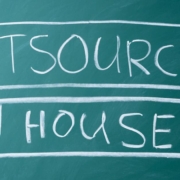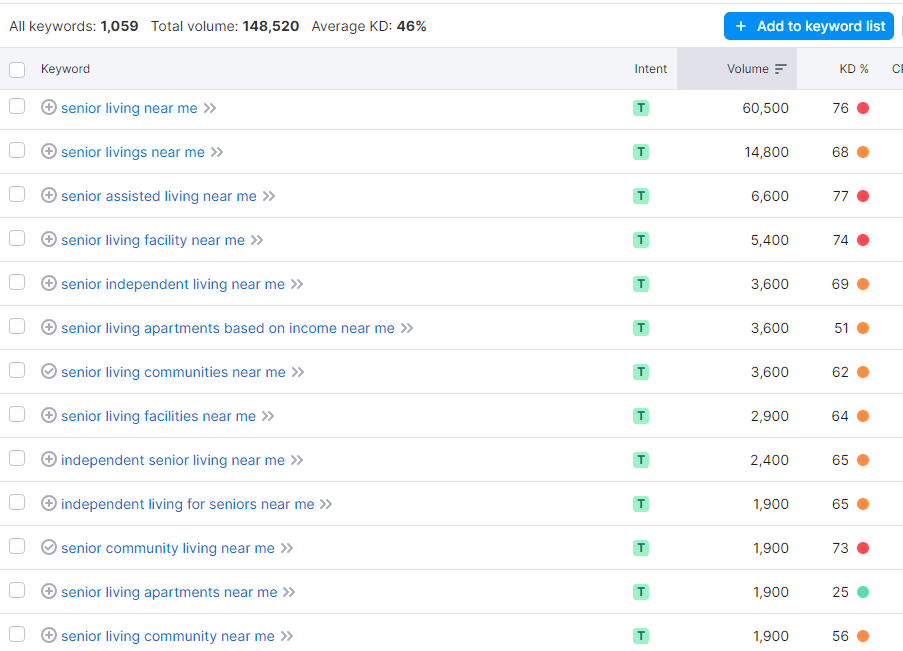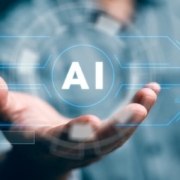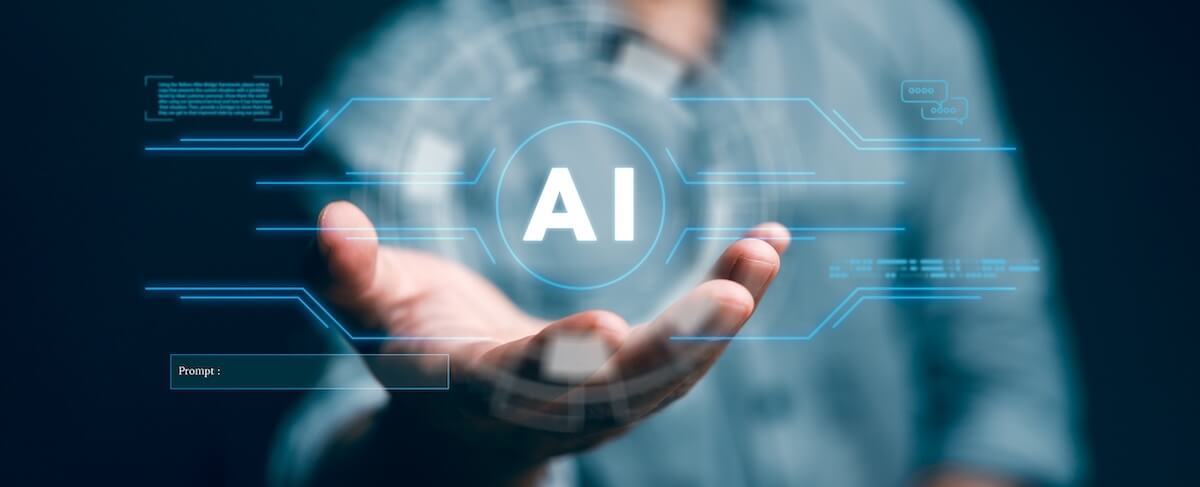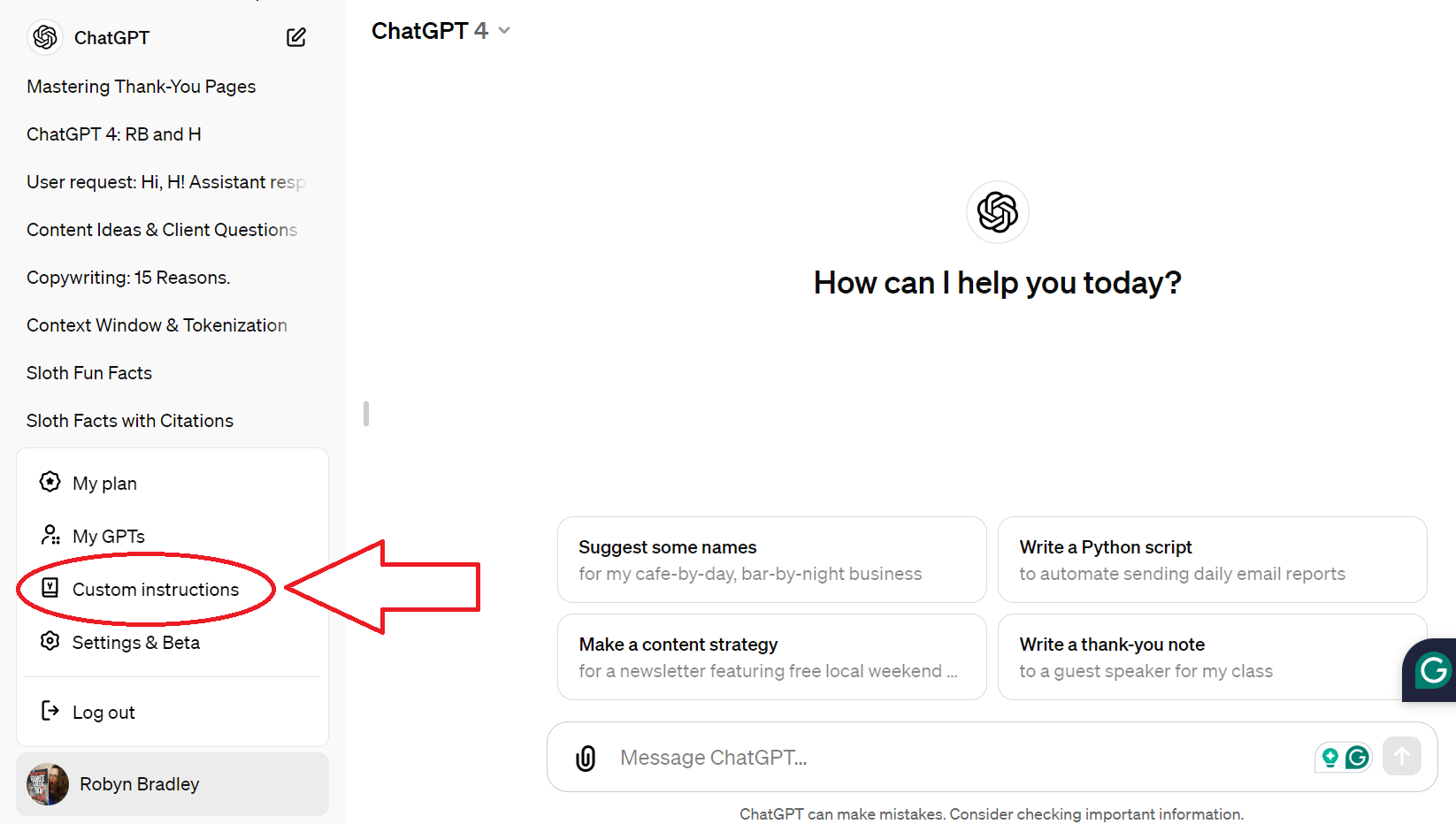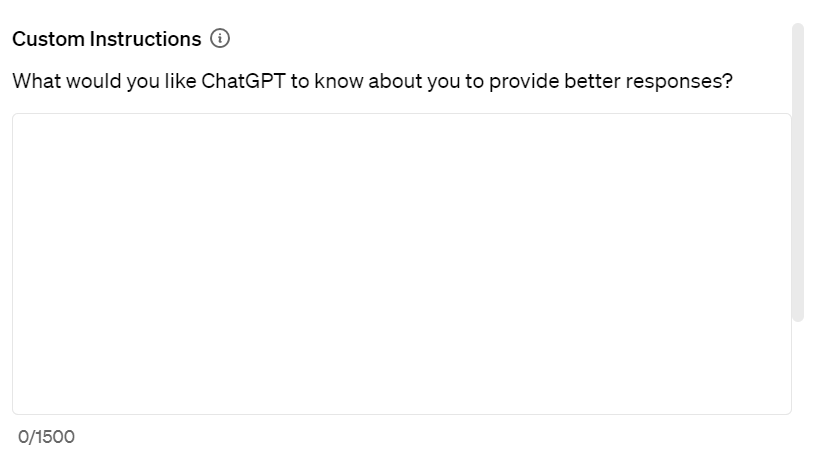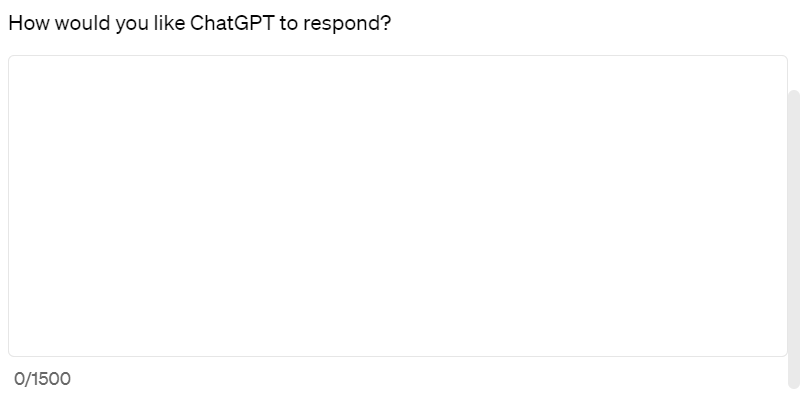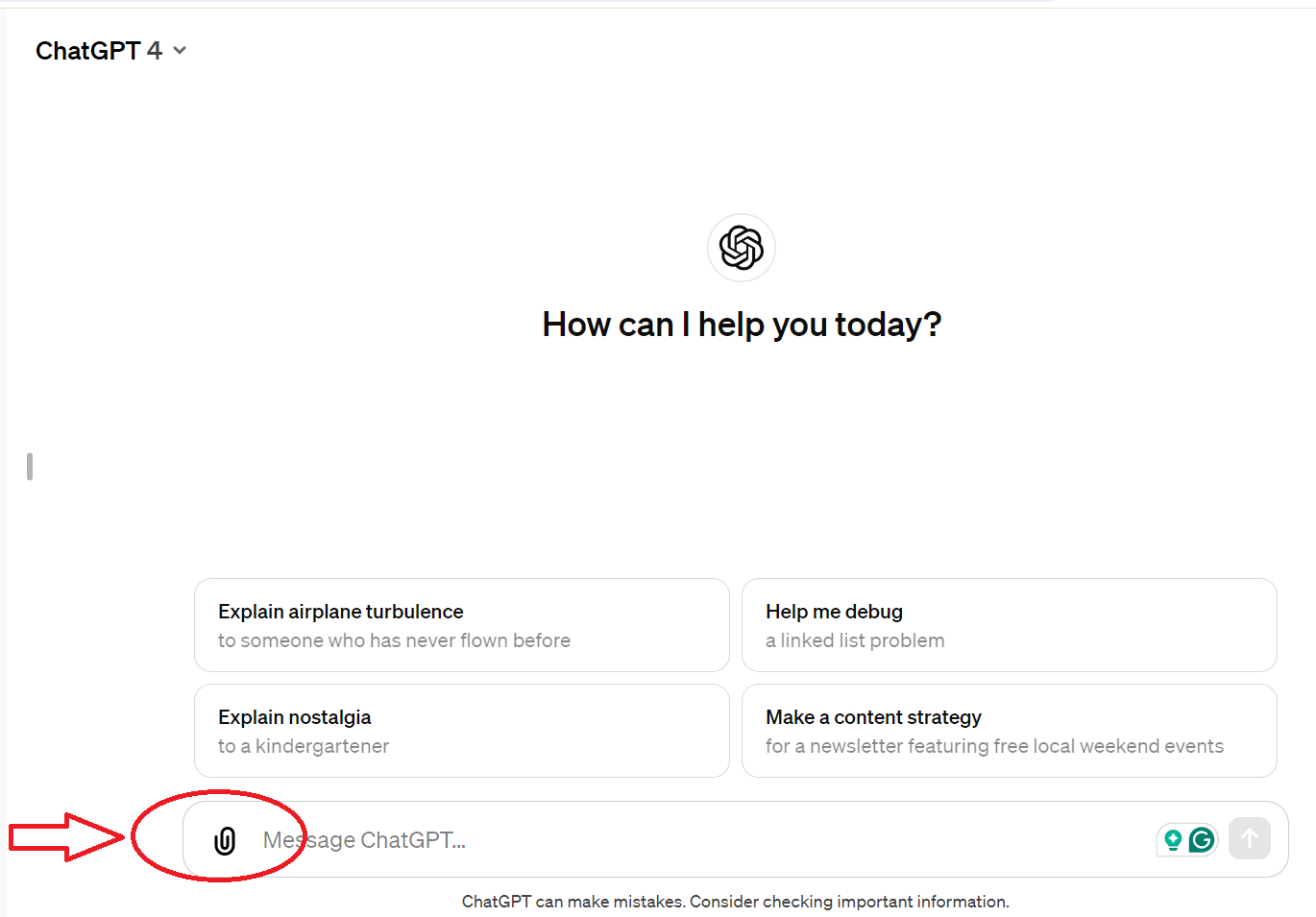How to Diagnose Senior Living Occupancy Issues

Anyone who’s worked in senior living sales or marketing knows the tension that exists between the two. Marketing might say, “Hey, look at all the leads we’ve delivered. Why haven’t you closed more?” Meanwhile, the sales team often responds with, “These leads stink! They’re not qualified.”
Marketing and sales teams each play essential roles in driving senior living occupancy. This is why we must dial down the tension and find ways to encourage collaboration. To foster collaboration, everyone must understand two key points: who’s in charge of what and how to diagnose issues.
Below, we outline what marketing teams “own” and what sales teams “own.” Then, we provide tips for diagnosing senior living occupancy issues in each case.
What does marketing own?
Simply put, marketing owns lead generation.
⮚ Are you generating enough quality leads, meaning a good mix of sales-qualified leads (SQLs) and marketing-qualified leads (MQLs)?
⮚ Are the SQLs converting into tours and move-ins?
⮚ Are the MQLs advancing to sales-qualified status over time?
How can you tell if you have a lead gen problem?
Ask yourself the following questions to help diagnose a lead gen/marketing problem.
Where are most leads coming from? Understanding lead source attribution is critical. Your primary source of leads should come from organic search. Paid search takes the #2 spot. Direct traffic (which suggests an awareness of your brand) and referral traffic round out the top four. Read more about the difference between organic and paid search.
Are you bragging about lead volume, but the sales team still complains about lead quality? Listen to them! Too often, marketing teams point to the volume of leads generated rather than the quality. Quality trumps quantity every time. Think about it. Would you rather have 500 mediocre leads that don’t convert or languish in nurturing workflows? Or would you rather have 200 quality leads, half of which are sales-qualified and the other half marketing-qualified? It’s a no-brainer.
Are you dealing with website traffic issues? Traffic problems usually present themselves in one of two ways:
⮚ Not enough quality traffic to yield leads. You need a healthy amount of quality traffic to hit lead quotas for the sales team. Issues like poor optimization or lousy site performance can cause traffic problems. For example, Google might not even serve up your website if it isn’t secure or mobile-friendly. Use our instant website audit tool to evaluate potential problems.
⮚ High traffic, low conversions. Do you offer prospects plenty of conversion points related to where they are in their buying journey? Have you reviewed CTA performance? Do you use specific landing pages instead of a generic “contact us” form? Are you using third-party conversion tools, such as surveys, 3-D floor plans, and chat? All of these things matter and can make a huge difference in conversions. Check out specific strategies for turning website traffic into leads.
Are MQLs advancing to SQLs at an appropriate rate? You don’t want your marketing-qualified leads to wither on the vine. After appropriate nurturing, many of them should convert to SQLs (aim for anywhere between 25 to 40 percent).
How are your paid ads performing? Is your impression score greater than 10%? What is your conversion percentage and cost per conversion? Don’t throw money at paid search without a solid understanding of the ROI you should be getting. Read more about cost-per-lead benchmarks for senior living.
What does sales own?
Simply put, the sales team owns conversions.
⮚ What is your “speed to lead”?
⮚ Is your team converting inquiries to tours?
⮚ Is your team advancing tours to deposits/move-ins?
⮚ Are you underestimating the value of marketing-qualified leads?
Regarding that last point, the shorter the sales cycle, the shorter the length of stay, which means less revenue. Leads nurtured over a longer timeframe tend to reside in the community longer, resulting in more revenue. In other words, don’t dismiss the “not ready yet” marketing-qualified leads—or your marketing team’s efforts in producing and nurturing them. Many of our clients have over 50% of move-ins coming from MQLs.
How can you tell if you have a conversion problem?
Start by looking at how you score and segment leads. Bottom line: Not all leads are created equal. If you treat all leads the same, you’ll have trouble with conversions. This is where collaboration with (and respect for) marketing comes into play. Let marketing nurture the MQLs. The sales team should only focus on sales-qualified leads. Learn more about the biggest lead-scoring mistakes senior living marketers continue to make.
Review how quickly leads are responded to during business hours. The community that responds fastest to the initial inquiry tends to win. (That’s the reality. We can debate whether that’s fair some other time.) At LeadGenie, our outsourced senior living call center, we schedule 70% of our tours in the first hour and 95% in the first two days. How’s this possible? Simple: We answer 85% of sales calls within 30 seconds. Learn more about LeadGenie.
Review inquiry-to-tour conversions. Turn to sales benchmarking reports to get averages (download this free one from Aline). If your conversions are underperforming, this could be due to myriad reasons, such as poor lead response time, lack of discovery skills, lousy rapport, lack of empathy, problems overcoming objections, or simply not listening close enough to the prospect.
Review tour-to-deposit/move-in. Poor conversions could also be due to myriad reasons, such as a lack of planning/personalization of the tour experience, failure to secure a next step at the end of the tour, or lack of creative follow-up after the tour. Read these tips for converting tours to move-ins.
Review call-tracking data. How many sales calls go unanswered? Look at the time of day and day of the week when calls come in so you can ensure coverage at peak times. Listen to the calls to hear your prospects’ experience when they phone the community. Look for training opportunities for the front deck/concierge and the sales team. Check out why we love CallRail for call-tracking.
Review how the team handles other common types of leads. Let’s discuss three common subsets of leads and how to engage or re-engage them.
⮚ Leads that get stuck. Sometimes that once-hot SQL will stall in the pre-tour stage. Others might peter out in the post-tour stage. It’s the sales team’s job to work these leads. This is where creativity, collaboration with marketing, and marketing automation can come into play.
⮚ On-deck/generic leads. Some leads are unresponsive to sales outreach, and some CRMs might use generic-sounding status options for these leads, like “on deck,” “lead,” or “contact.” After several attempts, enroll these leads into a longer lead nurturing campaign and leverage marketing automation to stay in touch with these shy leads.
⮚ Lost but not disqualified leads. Some leads end up in the category of “lost but not disqualified.” These leads chose to stay at home, hire home care services, or move in with family. Continue to nurture them because, at some point, these prospects will likely need a more supportive environment than what family, home care, or adult day care can provide. Add these leads to a longer lead nurturing campaign so that when the next crisis arrives, your community will be top of mind.
Need help diagnosing senior living occupancy issues?
We can help diagnose the problem and align your marketing and sales teams. Get in touch and let’s discuss lead gen.