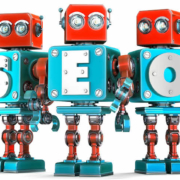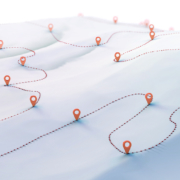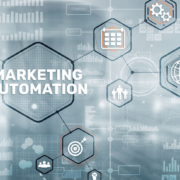Senior Living Marketing Tips for Google My Business
In a recent blog post on overlooked marketing opportunities, we mentioned Google My Business. We received some questions and figured we should provide more comprehensive tips for Google My Business specifically.
Let’s get to it!
[EDITOR’S NOTE: In early 2022, shortly after we developed this blog post, Google changed the name of Google My Business to Google Business Profile. We’ve kept the article below “as is” since everything still applies. The only thing that’s changed is the name.]
What is Google My Business (GMB) and why should I care?
Since its inception, Google has (amazingly) maintained its dominance of the search engine market. Statista reports that in September of 2021, “online search engine Bing accounted for nearly 7 percent of the global search market, while market leader Google had a market share of 86.64 percent. Meanwhile, Yahoo’s market share was 2.75 percent during that period.”
Any business that doesn’t pay attention to its presence within the Google universe does so at its own peril. And one of the biggest things that influences that presence is your Google My Business listing. Google uses it to inform your company’s entire presence across Google, including all related products from Search to Maps.
Keep in mind, too, that Google is always tweaking its algorithms so that it serves up better results for users. In late 2021, Google rolled out its biggest update to its local search algorithm in five years. The update is called Vicinity, and according to Bright Local, the update is all about targeting proximity as a ranking factor.
Bright Local says, “Although proximity has long been an important signal for local search results, it’s also been the case that businesses can optimize to successfully rank far from their actual business location. Through the Vicinity update, Google now appears to be clamping down on this, which will naturally make local search results more relevant to the user. In terms of the benefit to businesses, this gives them a greater chance to rank well in relevant local searches, as they’ll be competing less with businesses that are further away.”
Google My Business sounds more important to Google than it does to me. Do I really need to pay attention to it?
Short answer: Yes, you should. Think of your Google My Business listing as a second website—one that often gets served up long before anyone would organically land on your main website. Your GMB listing is tied closely to Google’s local search algorithm, which pays attention to a searcher’s physical location. (If you’ve ever done a search in Google and ended your search query with “near me,” like “Indian restaurants near me” or “bowling alleys near me,” you get the idea.)
The Google My Business listing takes up valuable real estate on the search engine results page (SERP), showing up in the right-hand sidebar on desktops and at the top of the results on mobile devices.
Like anything else with search results, what people can scan quickly from your GMB listing will determine whether they dig deeper into your listing or move on to a competitor.
The listing (on both desktop and mobile) will show the nuts and bolts automatically, like the name of your business, a few pics, location info, map info, and reviews. People can click in for a deeper look at more pictures, videos, reviews, and the like.
An important point: Your GMB listing exists whether you’ve “claimed” it or not. If you don’t claim it, you risk having inaccurate info and a drabby, boring listing. By claiming your listing, you have the opportunity to manage and monitor it—and make it as engaging as possible.
How does having a Google My Business listing help my senior living community?
It can increase overall brand awareness and name recognition. If your listing keeps coming up as people conduct searches on senior living communities in your area (and related searches—more on this in a moment), people will become more familiar with your name and overall brand, even if they don’t click through. Because of the real estate the listing takes up, a person can’t not see it. Sure, they might only give it a cursory glance, but a glance is still a glance—our subconscious minds remain at work.
Your GMB listing also reinforces brand recognition for people who are already familiar with your name. They might be doing a search on your name—perhaps trying to get an address and phone number. A robust GMB listing will give them those things—but so much more, including reviews, pictures, compelling info about the community, and any recent news or updates (think COVID).
Check out the screenshot below that we pulled from a client’s GMB analytics.
The green area shows the “direct” searchers—people searching on the client’s business name and address.
But the blue shows the “discovery” searches—people searching on a category, product, or service related to seniors and senior living in that area. This high level of discovery is not unusual for Google My Business listings, provided they’re set up properly.
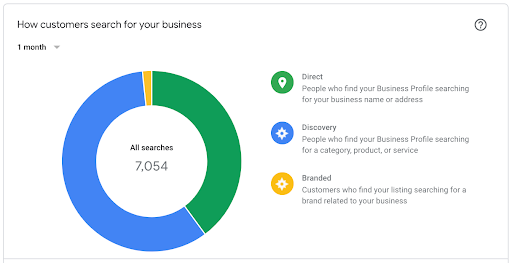
Bottom line: A good Google My Business Listing can help people discover your business on that all-important first page of Google search results. That’s another psychological aspect at play: Whether right or wrong, people do tend to trust what’s served up on the first page of Google, especially items that are prominently displayed, like GMB listings.
Wow! That sounds great! So all I have to do is “claim” my Google My Business listing and add a few pictures? Or are there some other tips for Google My Business that I should be following?
Remember how we mentioned earlier that your GMB listing is like a second website? Well, just as you optimized your website for search, you need to optimize your Google My Business listing for search as well. And just like you do for your senior living community’s website, you have “on-page” optimization elements as well “off-page” optimization elements to consider.
Tips for Google My Business: On-page elements
The Google My Business interface is extremely user-friendly. Your job is to simply fill out all relevant sections listed in the backend of your GMB account—and to do so clearly and compellingly. The on-page elements refer to items that are customer-facing, meaning folks who land on your listing will see the info you provide.
Sections to pay close attention to:
- Info section. The “info” section lets you provide all the forward-facing information about your community, like a brief overview, hours, and location info.
- Pictures. You can—and should—add plenty of pictures. And double-check how they look on desktop and mobile. Follow Google’s guidelines regarding pictures. The recommended resolution is 720 px tall, 720 px wide. The minimum resolution is 250 px tall, 250 px wide.
- Videos. People LOVE videos. If you have good ones, add them, particularly ones that highlight the lifestyle and vibe within your community. Follow Google’s video guidelines for maximum effect.
- Reviews. You want to make sure you’re responsive to reviews. Thank people for giving positive reviews. For negative reviews, tread carefully—avoid sounding defensive or dismissive. And don’t repeat the same canned response to negative reviews. Humility can go a long way. So can offering a real person’s name and number to contact on your end.
- Questions and answers. If someone takes the time to ask a question, ANSWER IT! First of all, it’s only polite to do so. If one person has the question, we can guarantee many other folks do as well. Answering the question thoughtfully helps demonstrate your community’s responsiveness. And questions can be a great source of intel for you. The questions could inspire a blog post or info you need to add to the website.
- Ongoing updates: You can post updates, just like you do on social media. So post a link to a blog, a premium offer, etc. Keep it fresh and share items regularly.
Accessibility attributes. This is especially important for our industry since it speaks to how accessible your communities are to people in wheelchairs.
Tips for Google My Business: Off-page elements
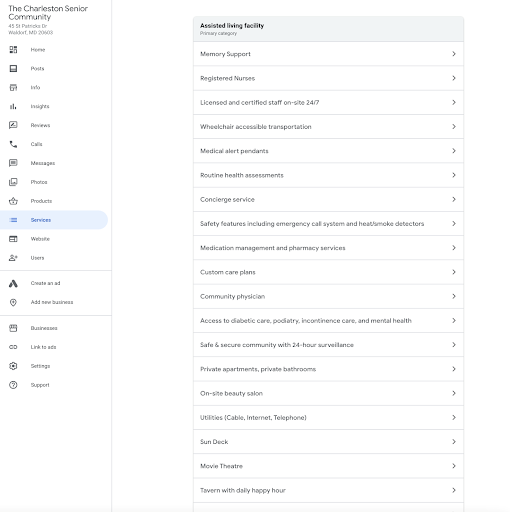 When we say “off-page,” we’re referring to the stuff behind the scenes (people searching won’t see this info). A good example is the category you choose. As Google explains, “Categories describe your business and connect you to customers who search for the products or services you offer.”
When we say “off-page,” we’re referring to the stuff behind the scenes (people searching won’t see this info). A good example is the category you choose. As Google explains, “Categories describe your business and connect you to customers who search for the products or services you offer.”
Identify a primary category (like assisted living). You can also add additional categories (think keywords) related to your business. See the screenshot from one of our client’s listings that we helped set up.
My senior living community has multiple locations. Can I have multiple Google My Business listings?
YES! Google understands that many businesses, from banks to hotels to senior living communities, have multiple locations and, as a result, need multiple listings. Google provides excellent step-by-step instructions for bulk location management (there are different steps for businesses with fewer than 10 locations vs. those with 10 or more).
An important caveat: When you have multiple locations to manage, the work you need to do in Google My Business increases—and often by a lot. This is why we recommend working with a senior living marketing agency like ours. We can help you set up, manage, and maintain multiple listings with consistent messaging and accurate info.
Whew! That’s a lot. Where else can I learn about Google My Business?
Honestly, the best place to start is Google—it provides excellent step-by-step instructions if you want to go the DIY route. And, of course, working with an agency partner like Senior Living SMART also makes a whole lot of sense. We can either do it all for you or double-check and make sure everything is fully optimized. Having a second set of eyes never hurts. Get in touch and let’s talk about your senior living community’s presence on Google!