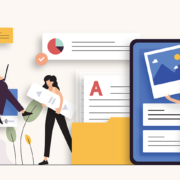Senior Living Social Media Marketing: Instagram, LinkedIn, & More
This month, we’ve done a series on senior living social media marketing. In case you missed any articles and want to catch up, here are the links:
- Senior Living Social Media: 4 Reasons to Invest
- 9 Compelling Content Ideas for YouTube
- High-Converting Content Ideas for Facebook
While YouTube and Facebook tend to be the most popular social media channels with Baby Boomers (the usage breakdown is 70% and 68% respectively, according to Statista), we predict that Instagram (which is owned by Facebook) will grow quickly in popularity among Boomers. So, we wanted to share some ideas for Instagram and what communities should keep in mind as they experiment with this social media channel.
Then, we’re going to chat about LinkedIn. Nope, it’s not a social channel that you’ll use to attract prospective residents. But it can be a great platform for attracting prospective employees while solidifying your brand’s narrative.
Let’s get to it!
Instagram for senior living communities
First, some impressive stats. As Instagram notes . . .
- 60% of people say they discover new products on Instagram.
- 200 million+ Instagrammers visit at least one business profile daily.
- 1/3 of the most viewed stories are from businesses.
Second, let’s talk images. Because that’s what Instagram is ALL about: pictures. In fact, 995 photos are uploaded on Instagram every second.
If you want to have any sort of success with this platform, you need to take great pics and post them regularly.
What sorts of pics should your community post? Have at it, we say! Think people (residents and staff), nature, animals, people, grounds, food, people, different areas of the community at different times of day/different seasons, holidays, events, and oh did we mention PEOPLE? :)
You get the idea. Instagram (IG) is all about capturing moments, and no doubt your community offers up many, many moments every single day. Use IG as a way to truly communicate your community’s essence. You want prospects to be able to browse through your IG feed and picture themselves in your community—or not—Instagram could also serve as a great way to help people disqualify themselves as well.
In a previous post about Facebook tips, we mentioned that you should encourage your entire staff to take pics as they go about their days. To make it easy, set up a Dropbox where people can add pics directly from their phones. Not all photos will make the cut, but it’s great to have options and to get people in the habit of taking and sharing pics.
Pro Tips:
- Make sure you have a business profile for your community (rather than a personal profile). Business profiles, like business pages on Facebook, have added functionality baked in.
- Make sure you have a complete bio and a link to your website. Keep in mind that you can’t include links within posts.
- Be smart about hashtags. Hashtags are the way people share specific content with a wider audience—and the way people find the content. Less is actually more, however. Search Engine Journal reports, “Using more hashtags actually decreases the average engagement rate. It’s likely better to use fewer hashtags (no more than 5) than to use too many. Ultimately, when it comes to hashtags, it’s not about quantity. It’s about relevance.”
- Take advantage of Instagram features, like IGTV. IGTV is for long-form videos (no more than 60 minutes when uploaded from the web and no more than 15 minutes when uploaded from mobile; go here for specs and here for how to upload). THIS is how you can repurpose your awesome YouTube videos. Talk about a bigger bang for your buck, right?
LinkedIn for senior living communities
As for LinkedIn, only 24% of Boomers use it, which makes sense since it’s a professional networking site. Most older adults are phasing out of full-time work rather than networking and looking for new jobs. That said, even though LinkedIn isn’t a platform you’d use to engage with prospects, it is a platform you’d use to engage with current employees AND prospective employees.
And great employees make for a great senior living community, right?
Pro Tips:
- Make sure you create a company page. Individuals have personal profiles. Businesses need to create a company page. Just like Instagram business profiles, your LinkedIn company page will have more features. Make sure you have up-to-date imagery and brand narratives about your community. Be sure to talk about the community from an employee perspective as well.
- Keep your company page up to date. We see too many communities with outdated company pages. While you might not be as active on LinkedIn as you are on Facebook or Instagram, you should still post updates. Sharing blog content is an easy way to do this.
- Make sure employees follow the company page. If community employees have a presence on LinkedIn (i.e., they have a personal profile), encourage them to follow the company page. And encourage them to list their position with your company on their personal profiles.
- Make sure key personnel have current personal profiles. For visibility purposes, you want to make sure the C-suite and managers have updated personal LinkedIn profiles that include their current position with your company. (If you have a company page and an employee lists it in the work history, LinkedIn will automatically “pull” the company logo from your business page—this is incredibly important from a consistent branding perspective.)
Don’t rule out other platforms for senior living social media marketing.
Plenty of other social media platforms exist—and popular ones too, relatively speaking, like Twitter and Pinterest. When it comes to social media, you need to think strategically. What’s going to give you the biggest bang for your marketing buck? Right now, that’s probably YouTube and Facebook, so we’d recommend focusing on those first. But absolutely mix in one or two more (and even more than that if you have the staff and budget).
Also keep in mind that what works for your target audience today might not work five years from now. For example, while TikTok is currently a young person’s playground, it might not stay that way. Remember, when Mark Zuckerberg created Facebook, it was geared toward college kids. Today’s college kids are using other platforms, like IG, Snapchat, and TikTok while their parents and grandparents play on Facebook.
Bottom line: Things are fluid, and senior living marketing teams need to remain nimble and be willing to pivot to new platforms when the time is right.