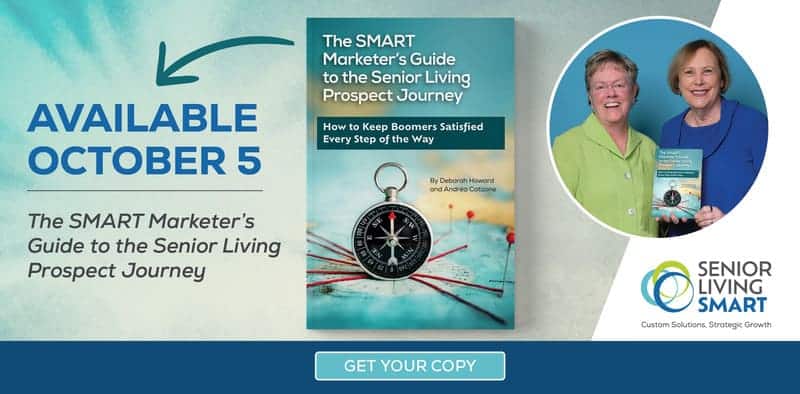Senior Living SEO: How to Optimize for ‘Near Me’ Searches

When someone plugs a query into Google, they’re looking for results that will satisfy their query ASAP. It’s all about the searcher—their needs, their questions, their pain points. And nothing demonstrates this better than the rise of “near me” searches.
Most of us have likely done these types of searches before:
- Best coffee shop near me
- Best Indian restaurant near me
- Best antique store near me
The beauty of the “near me” search is that the technology knows where we’re located when we conduct the search. So someone in downtown Boston who searches “best coffee shop near me” will get much different results from someone who conducts the same search while standing under the Eiffel Tower.
And that’s a good thing. If I’m in Boston, it’s not going to do me any good if the top search result is for a French café on the Avenue des Champs-Élysées, right?
The same applies when people conduct searches like “senior living near me.” The searcher is looking for options near them. Maybe it’s an adult child searching for a parent. Or an older adult who wants to remain in the area they’ve lived in for decades. Often, Google will serve up a map result with “near me” results, even when your search is something generic, like “senior living.”
What might surprise you is how many people perform these searches monthly. Check out the snapshot below.
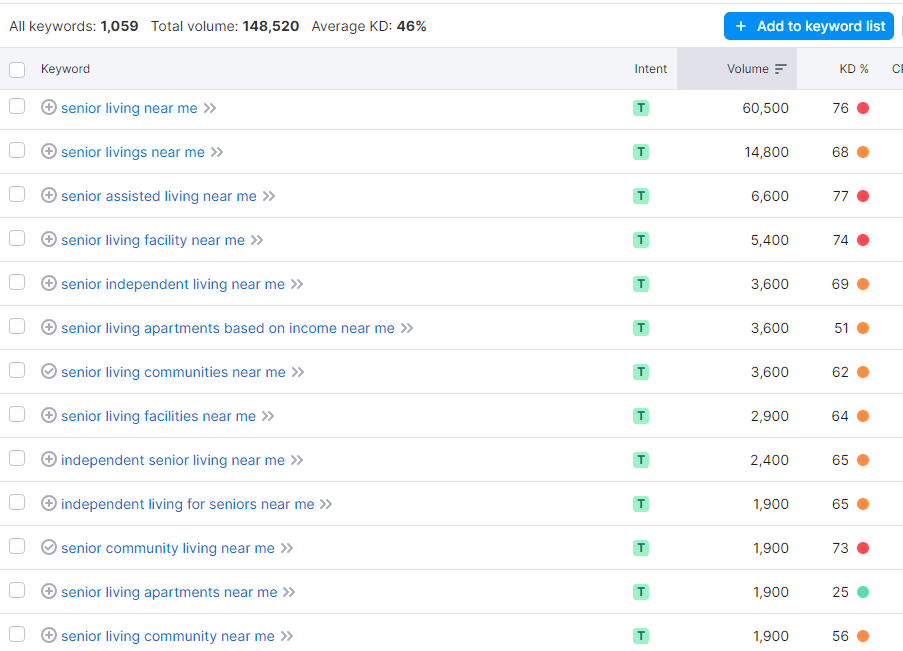
Now, if you’re a savvy marketer, you’re likely wondering if there’s anything you can do to help boost your senior living SEO and community’s exposure in “near me” searches. The short answer is yes. Below, we provide three strategies for doing exactly that.
1. Optimize Your Google Business Profile.
If you’re a regular reader of our blog, you’ve heard us talk about this topic before. Nothing is more important than your Google Business Profile (GBP) if you want your senior living community featured prominently when someone conducts a “near me” search.
Here’s the thing about your Google Business Profile: IT’S NEVER DONE.
Just like your website, your GBP requires regular attention.
You must . . .
- Monitor and engage with reviews
- Add new pics and videos
- Answer questions
- Ensure all info is current
And that’s just the beginning.
Further reading/learning:
-
- Senior Living Marketing Tips for Google Business Profiles – Our blog
- Understanding Google Local SERPs – Moz Blog
2. Mind the NAP.
NAP stands for Name, Address, and Phone number. Make sure your NAP is consistent across your site and all online assets like your Google Business Profile, social media profiles, and relevant directory listings that rank well for local search.
This is particularly important for voice searches.
Semrush notes in its article on voice search optimization, “Although Google Assistant fetches local business information from Google Business Profile, that’s not the case with Amazon’s Alexa, Microsoft’s Cortana, and Apple’s Siri. To make sure your local business is shared by different voice assistants, it’s important to leverage different local directories.”
Note: You likely have a contact page on your site with all this info. A good rule of thumb is to also include your NAP in the website footer, making it easier for Google and voice search.
Further reading:
3. Include Structured Data on Relevant Pages.
Simply put, structured data (also called schema markup) is additional code that helps search engines like Google understand what your site is all about.
Google explains, “Adding structured data can enable search results that are more engaging to users and might encourage them to interact more with your website, which are called rich results.”
For example, let’s say you want your site to rank well when someone searches for “pet-friendly senior living near me.” (This isn’t a random query—people search on this phrase 320 times a month, according to Semrush.)
You would create a page about how your community caters to pet parents. On the page, you’d have pics of actual residents with their fur babies, like dogs and cats. You could have a shot of your on-site dog park. Finally, you could include a video featuring a day in the life of a resident and her dog.
Adding structured data to this page would signal to Google that you have all these awesome elements, like pictures and videos, that would satisfy the searcher’s query on “pet-friendly senior living near me.” So your page would stand a better chance of showing up in rich results and getting clicked. (Pages that show in rich results enjoy better conversions than those that don’t.)
Remember, structured data/schema markup doesn’t just happen. It’s code that needs to be deliberately added to the page. (Your web person can help with this—or we can!) And honestly, structured data will be a must-have if Google’s Search Generative Experience takes off.
Further reading:
-
- You can get super granular and add local business schema markup. Check out this article on how and where to add local business schema markup to key pages on your site. (Share it with your web team. The article gets into the weeds and includes actual code—your web folks will geek out over it! Or, again, our team can help you deploy it.)
Need help implementing the above?
If this article made you sob because you don’t know how you can possibly add this work to everything you’re already juggling, have no fear! That’s precisely where we come in. We have some of the smartest (and techiest) folks in the senior living marketing space.
We can help you rock your senior living SEO and optimize your site for “near me” searches. Get in touch and let’s chat.