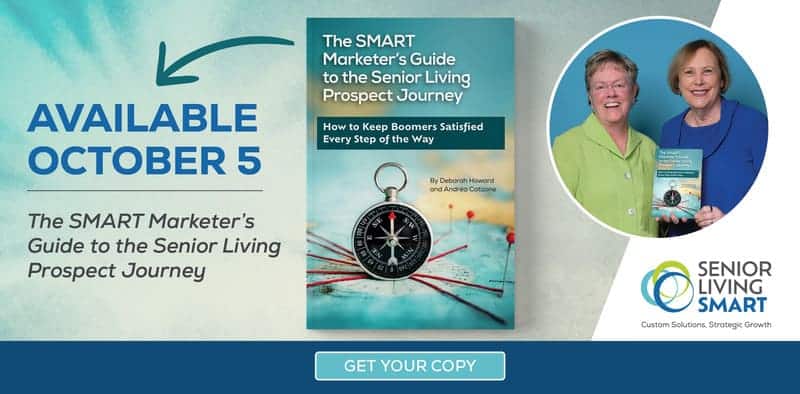Senior Living Website Design Best Practices
We recently talked about how to create great copy for your senior living website. (Hint: It involves tapping into emotions.) But now let’s discuss senior living website design best practices.
Think of your website design as a supporting actor, not the lead.
People aren’t coming to your community’s website to see the design. They go to your site to learn about your community, to see if it stirs something inside of them, and to find answers to specific questions.
So again, think supporting actor, not the lead.
Don’t get us wrong, however. We’re not trying to diminish the design’s importance. The supporting actor in a film is still significant. And the same is true for the design of your senior living website.
The website’s design must . . .
- Guide the prospect where to go next
- Make it super obvious where everything is
- Be accessible to all people and across all devices
So how can you accomplish these things?
Keep reading.
Use real photos, not stock images.
Setting up professional photo shoots can be a pain in the butt—and a pricy one at that. We get it. But here’s the thing: While we do think a professional photoshoot is a worthwhile investment, especially for your senior living website design’s “foundational” images (like banner images on core pages), there’s nothing that says you can’t use photography from your staff’s smartphones to round out your efforts.
Yeah, yeah—blasphemy, right? Any designer reading this is likely cringing. But the reality is that today’s smartphones are capable of taking fabulous pictures, including ones that can work great on websites. (Remember, you don’t need the same high-resolution that you would for print materials.)
So if you truly want to elevate your community’s website, consider doing this: invest in staff training. Teach your marketing, sales, and activities teams how to take fabulous pics with their phones (a skill they can use and benefit from in real life, too).
Set up a team Dropbox that everyone has access to on their phone as well. Teach people how to take pics, do simple edits (like removing something from the background, getting rid of red eye, brightening a shot, etc.), and upload to Dropbox.
Then, your web designer should review everything regularly and keep the website updated with fresh shots. (Of course, marketing teams should also be paying attention to what’s in the Dropbox for social media, blog posts, downloads, etc.)
And remember to make this training part of the regular onboarding of anyone in marketing, sales, or activities.
A great place to start is with this guide from HubSpot: Phone Photography 101: How to Take Good Pictures With Your Mobile Device.
Bottom line: Thanks to today’s highly-advanced smartphones, there are ZERO reasons why any senior living website should still be using stock photography.
- PRO TIP: You might have heard rumors that Google penalizes sites for using stock images. This is false. As Search Engine Land notes in its interview with two Googlers, “Stock photography will not have a negative influence on web search performance for a webpage . . .” But that doesn’t mean using stock images is a smart strategy, especially for senior living communities, as we explained above.
Spend more time on your home page. (And don’t be afraid of experimenting with it.)
Your home page is arguably the most important page on your website. Even if people don’t enter your site via the home page, chances are good that they will navigate to it at some point.
The biggest challenge with the home page is that it needs to talk to everyone—and also one person specifically.
What do we mean by that? Well, your home page needs to speak to people who are at various points in their journeys.
Some folks might simply be learning about senior living. Others might be in a more urgent situation where they need to make a move within 30 to 60 days. Some might be looking on behalf of others (for example, an adult child looking on behalf of her mother). Prospective employees will land on the page as well. Some people will be visiting your home page for the first time while others will have visited a handful of times already.
Being all things to everybody—and yet still speaking to a specific person about their specific needs—is a balancing act, for sure.
One way for senior living communities to accomplish this is by helping site visitors immediately self-identify where they need to go next.
Create clearly labeled paths for people to follow. Good visuals can make all the difference. Maybe you include four nicely designed boxes in different colors right below the header image that speaks directly to your target personas:
- I’m learning about senior living options.
- I’m looking on behalf of a loved one.
- I’m interested in booking a tour.
- I’m interested in joining your team.
We’re riffing here, but you get the idea. Someone reading those options can self-identify and have a good sense of the information they’ll find when they click on the box that describes their situation.
Other important home page tips for senior living community websites:
- Use clear navigation. Don’t be coy or cute.
- If you use drop-downs, go big. Andy Crestodina from Orbit Media notes, “Little dropdowns create visual friction without much payback for the visitor. Big dropdowns (better known as mega menus) still have that bit of friction, but they offer so many options the UX benefits outweigh the cost.”
- Use real images of real people. See above. We can’t stress this point enough. And/or use real videos of real people.
Make your senior living website design accessible—to everyone.
This might mean overriding complaints from your web designer, depending on their personality. (Plenty of web designers do understand what we’re about to say, though.).
For example, if your designer feels a bigger font looks out of place with their design, but you know the bigger font is better for site visitors, well guess what? Go with the bigger font. If that means the designer needs to adjust their design to accommodate it, so be it.
Always err on the side of accessibility vs. aesthetics. (Honestly, an accessible site can still look amazing.)
Making a website accessible is the right thing to do. And, in many cases, it’s also the legal thing to do. Private businesses and nonprofits with 15 or more employees are subject to ADA website compliance guidelines. (That likely includes most—if not all—senior living communities.)
ADA stands for Americans with Disabilities Act. As marketing guru Neil Patel explains, ADA compliance is a process, not an overnight “fix.”
Things you need to think about:
- Font size and color contrasts (e.g., can people distinguish what’s a link vs. regular text?)
- Whether all photos have appropriate alt text
- Whether the site is easy to navigate with adaptive technologies (like screen readers)
And this is just the beginning.
Keep in mind that improving your website’s accessibility will help your target demo of older adults. For example, those bigger fonts and strong contrasts in colors will work well with aging eyes.
Learn more about the product we use to help our clients’ sites remain compliant and accessible to all.
Work with an agency that can help elevate your senior living website design.
At SLS, we appreciate a senior living website that’s accessible, aesthetically pleasing, and one hundred percent on brand. And more importantly, we know how to design sites that accomplish all three. Get in touch and let’s talk about how we can elevate your community’s website.
Further reading: