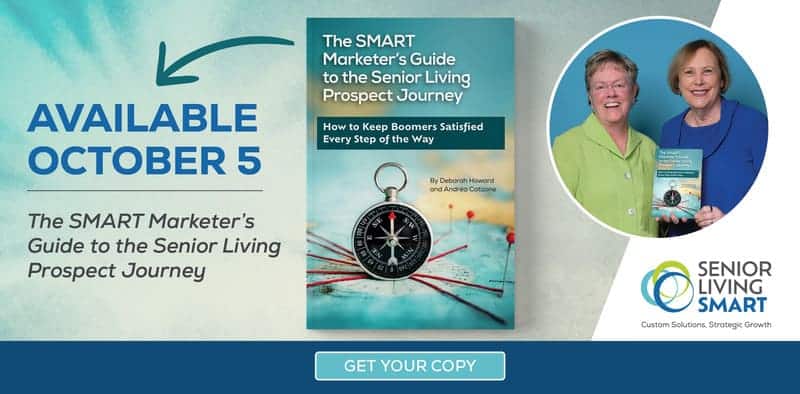Senior Living Marketing Perspectives: Local Search Marketing
Topics Discussed and Key Points:
- Why you should treat your business listing on GBP as an extension of your website
- Optimizing your listing
- Maximizing user experience
- Understanding GBP’s Insights and utilizing UTM tags
- How reviews impact your ranking
- Improving your local ranking
- Citation management
Episode Summary:
In today’s episode, Debbie speaks with Claire Carlile, who works at BrightLocal as their Local Search Expert. She also owns her own U.K.-based marketing agency, Claire Carlile Marketing. Focused on making the most out of the digital marketplace, the company specializes in SEO, local SEO, and review management.
Claire does a deep dive into Google Business Profile, formerly known as Google My Business. Your business listing is often the first thing that people see when doing a Google search. That piece of information directly influences whether they visit your website or give you a call, or move on to your competitors.
Because of this, Claire encourages businesses to treat their GBP as an extension of their website. There are several steps you can take to optimize your listing, the first of which is to claim the listing and give the right people access to it. Make sure the company’s name, address, phone number, and primary category are up to date.
It helps to focus not just on the ranking factor, but also the conversion factor. Ultimately, ensure that your profile has everything it needs for visitors to be able to contact you.
Claire explains how to get the most out of your Insights, keys to citation management, and how to create a strategy that can reliably net your listing a substantial number of good reviews.
She also speaks on ranking for local SEO, both organically and for a 3-pack placement. Google’s local algorithm factors in proximity, relevance, and prominence. She reiterates that your GBP listing is a critical influence on the algorithm, particularly your reviews.
Resources Mentioned:
GMB Spy (Chrome extension)
Postamatic (Google Sheets add on)
BrightLocal guide to GBP posts