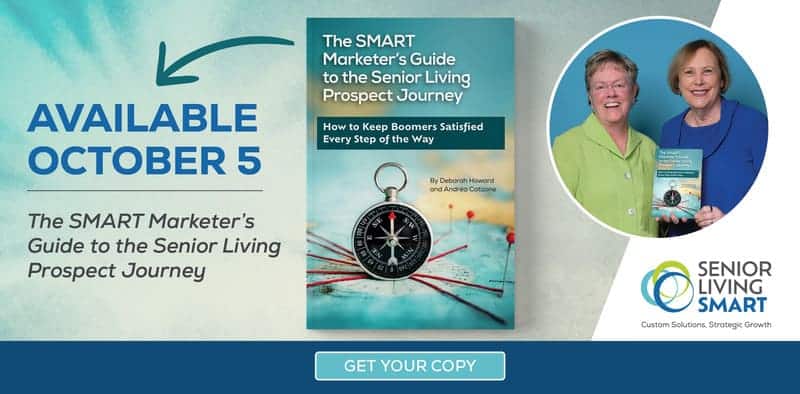4 Smart Ways to Use ChatGPT in Senior Living Marketing
Editor’s note: We updated this blog post in June 2025.
Wondering how to use ChatGPT to level up your senior living marketing without adding more AI slop to the mix?
Below, we discuss how to train ChatGPT to write in your brand voice plus several other ways to use ChatGPT in your marketing efforts. (Spoiler: You’ll still need humans!)
1. Train ChatGPT how to write in your brand’s voice.
This has been the biggest complaint about AI in general, not just ChatGPT: How do you get generative AI to sound like your voice instead of that generic, vanilla, wooden voice that’s the hallmark of so-called AI slop?
The best way to train ChatGPT to produce content that sounds more like your brand’s voice is to ask it to reverse-engineer a custom prompt for you, based on your existing content.
Why does this work? Well, large language models (LLMs) like ChatGPT are excellent at recognizing patterns. You’ve likely seen demonstrations where ChatGPT is asked to produce content that sounds like Hemingway, and it does this brilliantly.
That’s because it’s been trained on everything Hemingway has written, so it can replicate Hemingway’s style.
But here’s a secret: ChatGPT doesn’t need a whole library’s worth of content to figure out these patterns.
Ten to 15 (or so) solid samples of your brand’s voice are usually enough to train it. However, that’s just the first step.
The second step is asking ChatGPT to reverse-engineer a custom prompt for you. You’ll use this prompt in the future every time you want ChatGPT to write content for your community. Why does this work? Simple: No one is better at writing prompts than ChatGPT.
Here’s how the training process works:
Step 1: Gather writing samples that nail your brand’s voice. The samples can include emails, website pages, blog posts, guides, white papers, social media posts—it doesn’t matter where the sample comes from as long as it reflects your brand’s voice to a T.
Aim for 10 to 15 samples and copy and paste all the content into a Word doc. Upload the doc to ChatGPT (you can upload docs in the free or paid version, but see our note below about potential limitations).
Now, ask ChatGPT to analyze and develop rules about your brand voice.
- Here’s the prompt you can use: I’m going to share several examples of our brand voice. (See the attached.) Please analyze and break down the style, tone, language, and structure into specific rules.
Step 2: Once ChatGPT analyzes the samples and develops the rules, you’ll want to continue the conversation and ask it to reverse-engineer a prompt that you can give it in the future so that it will be able to produce content in your brand’s voice.
- Here’s the prompt you can use: OK, given the rules you just created and the knowledge you gained from the content examples I shared, please reverse-engineer a prompt template I can give you in the future that will help you write in our brand voice.
Once ChatGPT generates this custom prompt template, save it to your prompt library and use it whenever you’re asking ChatGPT to draft something.
When you do this exercise, you’ll see that ChatGPT leaves a space for you to describe the specific writing project you want it to work on. This is where you’d share the details (think of it as a thorough creative brief) and where you’d ask for the first deliverable, like an introduction to a blog post, the first email in a lead nurturing series, or a script for a YouTube video.
You’ll likely be surprised (and impressed) at how much better ChatGPT is at producing writing that sounds like your brand when you use this prompt. Yes, you will still need a strong human writer to direct, oversee, and revise, as needed. (We can’t stress this point enough. Use a human WRITER to oversee this work, not someone without any writing chops). But this prompt will help ChatGPT produce better content from the jump, which means your human writer will spend less time rewriting.
Some important notes about training ChatGPT to write in your brand voice:
NOTE #1: There are limits to how many tokens—or characters—you can give to ChatGPT, either as an upload or in the conversation/chat window. And these limitation parameters will vary, depending on whether you’re on a free or paid plan and which model you’re using. (We’re being vague on purpose since this is a moving target that constantly changes. If you’re unsure about the limit for the model you’re on, Google the answer. Or ask ChatGPT for the answer. :))
NOTE #2: LLMs still struggle to produce long content in one fell swoop. For example, we don’t recommend asking it to write a 3000-word article even if you’ve given it your custom prompt and have provided plenty of details.
Instead, work in sections. First, ask ChatGPT to draft the introduction. Again, you’ll still need a human to review, revise, and tweak. Share your revised intro with ChatGPT and then move onto the next section and so on until you have a complete draft.
ChatGPT will continue learning as you go through this back-and-forth process. While this approach might take a little more time up front, it will ultimately save time in the end.
If you asked it to produce a 3000-word piece all at once, we can almost guarantee it would fizzle fast (by losing the thread), and you’d need to do a lot more revising or a complete rewrite.



2. Train ChatGPT to understand your personas.
You likely already have personas. (If you don’t, you should!)
Open a new chat, copy and paste your persona info into it, and ask ChatGPT to take on the role of this persona. Then, you can prompt it to do things like . . .
- Have ChatGPT brainstorm blog article topics that it would want to read. Again, it’s important to instruct ChatGPT to take on the role of the persona.
- Task ChatGPT with brainstorming headlines and subject lines that will likely resonate with the persona. Or give it the headlines/subject lines your team created. Ask ChatGPT to assume the persona’s role and ask which versions it likes best and why.
- Ask ChatGPT to assume the persona’s role and fetch recent articles, blog posts, and offers it finds interesting. Talk about valuable intel! You’ll better understand what content resonates with the persona.
- Go a step further with the suggestion above, and ask ChatGPT to tell you what it liked about each piece of content—and where it could be improved or what questions it was left with. Pay attention to any content gaps ChatGPT points out. This will be an opportunity for your brand. You can create content that fills the gaps.
Any time you close a chat, ChatGPT automatically saves it. You can rename it accordingly—for example, “Adult Daughter Debbie Persona.” Then, return to this saved persona and open the chat whenever you want to do further work with ChatGPT about this persona.
If you don’t have personas, you might be tempted to have ChatGPT craft them. While this could work for certain industries/brands, we don’t recommend doing this for senior living since many human emotions are at play—nuances exist between care levels and the people involved in the decision-making (for example, adult children vs. seniors).
Instead, develop personas based on actual conversations with residents, their families, and lost prospects. Need help? Persona development is one of our many areas of expertise.
- PRO TIP: If you conduct interviews with real residents, you could take the transcripts from the interviews, feed them to ChatGPT, and ask it to pull out the recurring pain points, etc.
3. Have ChatGPT perform competitor research and analysis.
When it launched, ChatGPT couldn’t access the web and was only trained on data through September 2021. But now all tiers of ChatGPT (including the free version) can search the web and get up-to-date information (through Microsoft-owned Bing).
So, ask ChatGPT to perform competitor research for you. Give it 10 of your competitors’ websites and ask it to analyze things like messaging and on-page calls-to-action.
- PROMPT: Assume the role of an expert in competitor analysis. Please review the following competitor websites. [List URLS] For each one, analyze messaging strengths and weaknesses and share your findings. Then, suggest ways for my community [URL] to differentiate its messaging.
This is one of dozens of prompts you could devise for competitor analysis and research. Remember, the more detailed and specific your prompt, the better. Tips for writing effective ChatGPT prompts:
- Be precise, be specific. The more you can do both, the better your results.
- Don’t go too long. A thorough prompt is good. But a multiple-page prompt with myriad steps and instructions will often trip up ChatGPT, at least right now. It’s better to work with ChatGPT in smaller chunks.
- Provide context. Pretend ChatGPT is an intern. How much background would you give a human intern to get the results you’re looking for? Do the same with ChatGPT. It’s a great tool, but it’s not a mind-reader.
- Ask ChatGPT to assume a specific role or persona. Studies show that directing ChatGPT to assume a particular role, persona, job description, and so forth will help it produce better results.
- Approach prompts like an ongoing conversation, not a once-and-done task. Asking follow-up questions is an excellent way to refine ChatGPT’s responses.
- Practice makes better. You can absolutely learn how to rock ChatGPT prompts on your own with practice.
4. Have ChatGPT perform data analysis.
You’ll notice a little paperclip or plus sign in the lower left-hand corner whenever you open a chat. From there, you can upload files and ask ChatGPT to analyze the content or data. (Again, see our note in our first point above about character-count limitations.)

For example, you could have ChatGPT analyze trends and themes in your community’s online reviews.
Here’s what you’d need to do:
- Copy and paste all your Google reviews into a spreadsheet.
- Open a new chat in ChatGPT and attach the spreadsheet.
- Ask ChatGPT to assume the role of a data analyst and to look for messaging themes in the reviews, questions that would make good blog content, and areas that might need further clarification on your website and elsewhere.
You could have it conduct a similar analysis with surveys or even more analytical data that you download from GA4 or YouTube dashboards. You get the idea.
Remember, ChatGPT is a great tool, but it still needs humans!
Don’t mistake this article as an endorsement for ditching humans (especially your human writers) and using AI-generated content.
Instead, focus on creating AI-assisted content, where the assistant is a very fast and smart intern, but one who still needs human oversight from a skilled writer.
In the meantime, we’ll continue to provide helpful tips and strategies for using ChatGPT in your senior living marketing. Subscribe to our blog to make sure you don’t miss any of our articles. And make sure you’re connected with us on LinkedIn.