Senior Living Google Ads: 5 Ways to Evaluate Performance
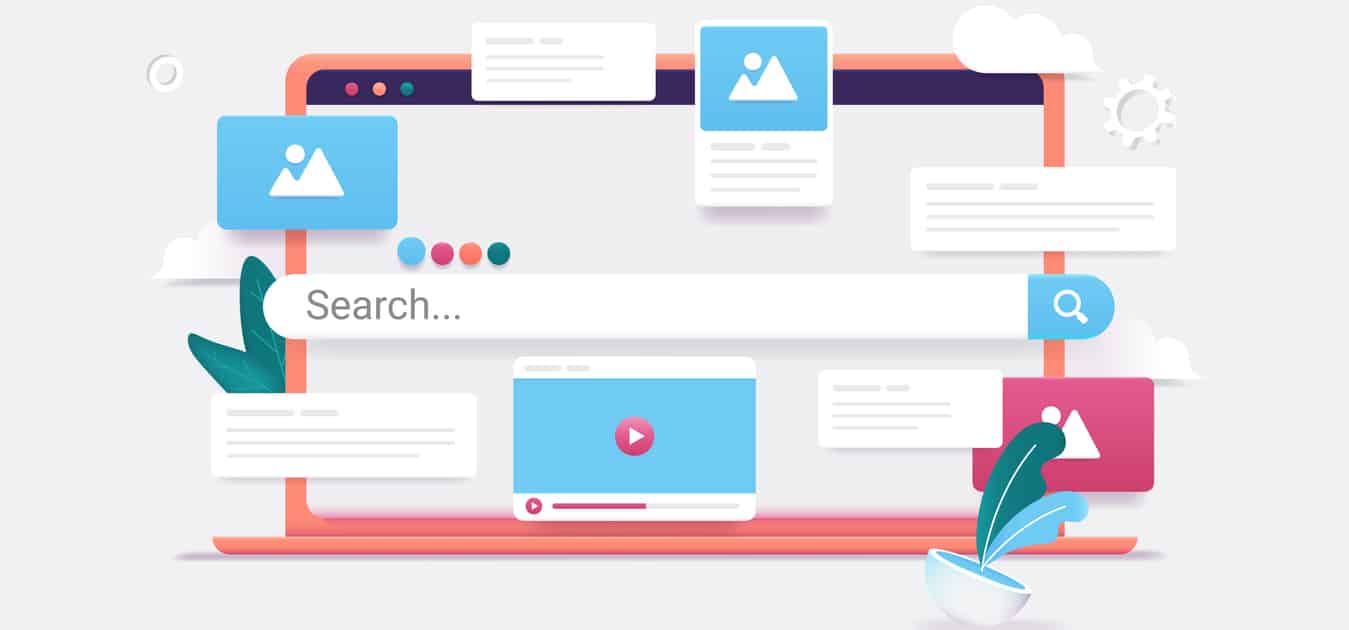
If you run senior living Google Ads, you need to know how to evaluate their performance. What metrics should you look at?
Chris Zook, our Director of Search, discussed this topic on a recent podcast, and we’ve captured some of the highlights below.
Five metrics to evaluate your senior living Google ads
1. Ad spend
Your ad spend sets the foundation for interpreting the rest of your performance metrics. But the key is being consistent with the amount.
Chris explains, “You can change the budget to make the data go up, and you can change it to make the data go down. But that doesn’t necessarily say anything about your market. That just says how much you’re investing.”
Focus on maintaining a stable ad spend since this will allow you to evaluate other metrics more accurately.
2. Impressions
Impressions reveal how many people are seeing your ads.
Chris says, “We can figure out things like cost per impression. How does that relate to the other client that we have running in a similar area? Is it higher? Is it lower? If the impressions are really low for that budget, then we have to ask the question, ‘All right, do we need more budget to go up against these guys? Or should we be choosing a different campaign? Should we be reworking to a different strategy?'”
3. Clicks
Clicks indicate engagement—how many people are interested enough to interact with your ad (i.e., click on it).
Chris says, “So if you have a lot of impressions—people seeing your ad—but you don’t have any clicks, you know that you have a problem with your actual ad that’s showing. People aren’t engaging with it. What’s the reason?”
Low-to-no clicks suggest an issue with the ad’s appeal, which could be related to the images, headlines, or descriptions. Try testing different creative elements (such as images or headlines) to optimize the ad for more engagement.
4. Conversions
Conversions track whether people are taking actions that bring them closer to becoming a resident, like downloading a brochure or calling your community.
What if impressions and clicks are high but conversions are low?
“We know that our problem isn’t the ad,” Chris explains. “The problem is the website.”
Questions to ask:
- Does the landing page provide a clear path to the next step you want people to take, like downloading a brochure or calling the community?
- Does the landing page copy, especially the headline and opening text, match the gist of the ad copy? If it doesn’t, people might be experiencing a disconnect when they go from the ad to the landing page.
- Is the layout confusing or difficult to navigate?
Are there any technical issues, like slow-loading pages or poor rendering on mobile devices?
All of those issues (and plenty more) can affect conversions.
5. Cost per conversion (CPC)
Cost per conversion is a valuable indicator of lead quality. However, you need to use common sense when considering your CPC.
For example, if the CPC is extremely low, you might think that’s a good thing. But remember the adage about something being too good to be true. If the CPC is incredibly low, connect with the sales team to ensure you’re not sacrificing lead quality for a super-low CPC.
Conversely, if your CPC is unusually high, you should try to understand why that’s the case.
Chris discusses an experience with an unusually high CPC. “We had a memory care-only client in a very competitive market. And their average cost per conversion was more than $600 for a memory care lead. And that told us that we need to learn more about the market because, clearly, that’s extremely high for senior living.”
Bottom line: Paying attention to these metrics can help optimize your senior living Google Ads.
Need assistance? Connect with Chris to discuss your ad campaigns.
More helpful resources:


