Senior Living Website Tips for Better Resident Photos
Your senior living website is your virtual storefront. Ideally, it should accurately reflect your community. This means using REAL photos, not stock images.
Here are seven tips for taking better resident photos.
Today, we have a guest post from Tom Sanders of Senior Living Visuals. Tom is going to provide seven tips for taking better photos. Follow these and you’ll soon have a distinctive senior living website that truly reflects your community.
1) You’re a Storyteller First and Foremost
You need to ask yourself, “What is the story I’m trying to tell in this portrait?” When I taught digital photography at San Jose State, I was always happier with the students who had a stronger story and technically weak photograph (rather than the other way around) because your goal is to emotionally touch your audience.
In my opinion, it is easier to pose people and have them not look at the camera than it is to “capture” a random moment. Why? When you pose people, you have total control and the viewer will not know you posed the photograph if you do a good job. For example, if you are asking two friends to raise their wine glasses, just ask them to look at each other and they can keep toasting their wine until you have the photo that expresses the candid feeling you want.
2) Less is More
You want to simplify your portraits and keep clear of distractions. If a resident couple is celebrating their 60th wedding anniversary in the dining area, place them at a table near a window or wall so when you take their photo there will be fewer distractions in the background. The benefit of being near a window is light. You can always shoot a low angle and isolate the subjects against the sky to have a natural backdrop.
3) Color vs. Black and White
In my ongoing series on WWII veterans and in my book, I have both color and black and white portraits. People often ask me, “How do you know when to make a photograph black and white or leave it in color?” The objects, expressions, and clothing in the portrait will determine changing a photograph to black and white.
For example, I photographed a portrait calendar on centenarians, and as a side project, I also photographed details of their wrinkled hands. Since it was only skin tone and a black backdrop with dramatic lighting, changing the centenarian hand portraits to black and white made the wrinkles dramatic and the hand iconic.
On the other hand…Just like babies, as we get older we become androgynous looking again, and so I tend to always leave my female portraits in color so the women are not mistaken as men (I’ve had this happen; the viewer has mistaken some of my black and white veteran female portraits as men). So if the viewer can see the pop of red lipstick, for example, the viewer knows that the subject is a woman.
4) Using a Prop
Have your residents hold a prop to help tell the story for your senior living website. So ask yourself the following: What scenario is the resident in and what prop would help tell the story? Having your subject hold an object gives them something to focus on and makes them feel more comfortable. Having the gentleman hold a simple cup of coffee conveys that he is having his daily cup while subtly highlighting the nice landscaping of the senior living community.
5) Lighting Outside
A good rule of thumb: Take portraits in the morning or at the end of the day because the lighting is more manageable. Many think that you want to have people face the sun. In some cases, this works, but it is usually better to have the sun behind the person. Photographing people with their back to the sun makes for more even and complementary lighting. The harsh sun can bring out wrinkles and blemishes.
But again, remember to ask yourself this: What is the story you’re trying to tell and how does the lighting play into your story? You typically want to stay away from noon lighting because it adds big dark shadows in the eyes, which look horrible on a person. Then again, depending on the story, you might want those big dark shadows in the eyes to add to the mood of your portrait (see the famous Depression-era portraits from Dorothea Lange).
6) Lighting Inside
Usually, the lighting in senior living communities is from overhead lights, which don’t tend to work well in portraits. Still, you do have a couple options for inside lighting. First, you can use the flash setting on your camera/smartphone to create a poppy energetic feeling. Second, or you can place the residents near a window that offers different lighting possibilities. In a room with many windows surrounding the subject, you can usually get a nice even lighting that will look good at most any angle.
7) Critique
Ask several of your fellow associates which photos they like best before posting your photos to your senior living website. Usually, you can get a consensus from people on what they like and you can narrow down the best photographs from there. If someone does not like your photos, do not take it personally. We all have our own unique upbringings and backgrounds; we are entitled to our opinions. Ask 5-10 people what their favorite photos are and you will figure out what photographs to use.
About Senior Living Visuals. Senior Living Visuals will create photography and films that will elevate your marketing and increases your online presence. Senior Living Visuals is based in the San Francisco Bay area and works with companies nationwide. They have been creating films, photography for advertising, and artistic portraits series for the aging industry for over thirteen years.





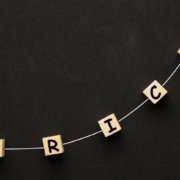







Thanks for sharing this type of information, really a very useful senior living website tips for resident photos.
Thank you for sharing useful tips for resident photo for the senior living website.