Making It Stick – Healthcare CRM Adoption
Let’s face it: one of the least favorite tasks of senior living sales and marketing professionals is updating their lead management database or healthcare CRM.
They prefer building relationships with seniors, families, and professionals. Or maybe they gain energy from personal interactions rather than administrative tasks. Entering data, updating notes, and documenting activities . . . not so much. However, for sales managers, this documentation is crucial to identifying trends, barriers, and opportunities. Not to mention creating effective strategies.
Reduce resistance and improve healthcare CRM adoption:
1. Create a User Advisory Board
Include all user groups and stakeholders in the vetting and decision-making process. Create focus groups comprised of community, regional, and corporate sales and operations team members.
- Assess. Make a list of everything that the team likes and dislikes about what they are using. Ask each group to make a list of their “hopes and dreams.” Sometimes teams are more comfortable using a terrible system that they know and despise rather than making a change to a better solution. Why? Fear of change. Or concerns about losing their job.
- Brainstorm. Create a wish list of features and functions that would make their jobs easier. Ideas include intuitive user experience to simplify data entry, automated lead integration with website, live chat, goal setting, quick links to social media, integration with training resources, and document libraries. Dream big. This is an important decision!
- Test. When you get to the testing stage with vendors, select a representative sampling from the advisory board to have them test and provide feedback. Always include your lowest-tech community user. Because if it is too complex at that level, then none of the fancy reports, dashboards, or bells and whistles will matter. Provide each tester with prospect info to enter. Test the steps throughout the sales process. Think documenting advances, adding notes, scheduling tours, and so forth.
Be Mindful Regarding Your Healthcare CRM Selection
- Compare. Take the feedback from the focus groups and look for commonalities. Select a CRM that meets everyone’s needs. Each user group needs to get a win—something that saves them time, makes documentation easy, integrates systems etc.
- Alignment. One of the most important considerations is to align your new CRM with your sales culture. For example, if your goal is to motivate your sales team to spend time developing relationships with prospects and referral sources, the CRM should have the ability to measure and reward for that behavior. If your sales culture is more task, activity, and conversion ratio-driven, select a CRM that provides that data in real time. Your CRM won’t stick if your sales culture and training says one thing, and your CRM measures something else. Your sales team will always behave according to the structure of the CRM rather than the culture and training.
Selecting the Healthcare CRM Isn’t Enough
Once you’ve made your selection, you need to prepare your team for implementation. Here’s what to do.
- Training & Reinforcement. Budget generously for the rollout! If possible, use a training center to train small groups outside of the community setting to limit distractions and interruptions. It usually takes two to three days for the initial training. Day one is a reinforcement of your sales culture and training to create alignment with the new CRM. This can be done in a community setting. You’ll then need a full day of classroom training using a test site to practice entering leads and explore all the features and functions. Day 3 can be either a half day or whole day training to demonstrate report functions, dashboards, and more sophisticated features, such as marketing automation. Users should leave this initial training feeling competent and confident. Schedule ongoing training sessions using remote screen sharing as well as open hours and help desks for questions.
- Data Migration. This is a great opportunity to clean up your data. Work with your CRM vendor to “de-dupe” or merge your duplicate records for leads and referral accounts. Decide if you want to migrate all of your data or move only those within a specific timeframe (for example over two years old) or with specific stages (e.g., leads labeled as “lost”). Providing a clean data set will go a long way in getting users onboard.

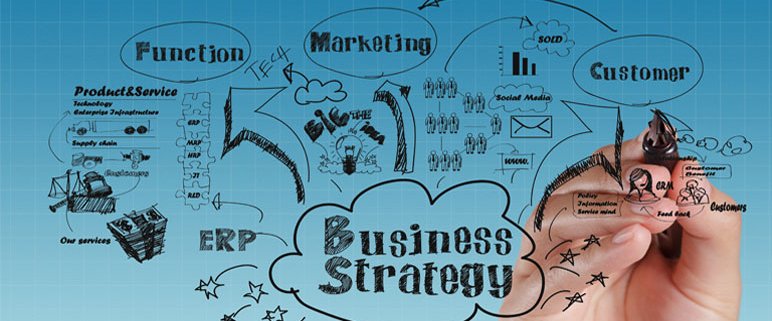






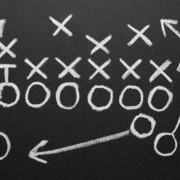




Leave a Reply
Want to join the discussion?Feel free to contribute!